

Obtaining and running Frontier Elite 2/Frontier First Encounters |
Frontier Elite 2 was released in 1993 and Frontier First Encounters was released in 1995. Therefore, these games are not easy to get hold of. However, as both have now been released as shareware by Frontier Developments, you can run them on your computer quite easily and for a very small cost. |
Frontier Elite 2 |
  |
Frontier Elite 2 - PC• Download the shareware version of FE2 from FrontierAstro If you continue to play this game for more than 30 days you should send a £5 registration fee to Frontier Developments • Frontier Elite 2 may run on your computer simply by double-clicking on the game icon. If not, you will need to refer to the read-me file included in the download. • A good alternative is to visit the Frontier Elite 2 DOSBox Page. There you can download a program which sets up a DOS environment on your desktop. This is an effective way of getting FE2 to run on those machines - usually running Windows XP - which refuse to co-operate with any other method. • There is now a hi-res version of FE2 which can be run on modern PCs. A complete guide to obtaining and playing this game can be found at the glFrontier page. |
Frontier Elite 2 - Commodore Amiga• Download the shareware version of FE2 from FrontierAstro If you continue to play this game for more than 30 days you should send a £5 registration fee to Frontier Developments • The ADF file in the download should work both on an Amiga, and on an Amiga emulator such as WinUAE |
Frontier Elite 2 - Atari ST• Download the shareware version of FE2 from FrontierAstro If you continue to play this game for more than 30 days you should send a £5 registration fee to Frontier Developments • The ST file in the download should work both on an Atari, and on an Atari emulator such as Steem |
Frontier First Encounters |
  |
Frontier First Encounters - PC• Download the shareware version of FFE from FrontierAstro If you continue to play this game for more than 30 days you should send a £5 registration fee to Frontier Developments • Visit the Frontier First Encounters DOSBox Page. There you can download a program which sets up a DOS environment on your desktop. This is an effective way of getting FFE to run on modern Windows-based machines. • Shareware FFE still has some bugs remaining, so download JJ-FFE which is a replacement for the main executable FFE file. Then simply copy it into your FFE game directory and run it from there. It is compatible with all versions of Windows and almost all the bugs have been removed. This file is not a replacement for the entire game; you will still need to download shareware FFE first. If you don't do this, many features will be unavailable, such as the newspapers, music etc. • There is now a hi-res version of FFE called FFED3D which can be run on modern PCs. A complete guide to obtaining and playing this game can be found at the FFED3D page. |
Frontier First Encounters - Apple Mac• First Encounters can now be played on an Apple Mac thanks to MacFFE, which is an adaptation of JJFFE for the PC • Register a free account at Space Sim Central • Navigate to the "Download Terminal" section, then "G-M", then "jjFFE" and download "MacJJFFE_2.8a7-mac2.dmg" |
Originals of FE2 and FFE |
• FE2 and FFE were released in the good old days of PC gaming, when games came in large boxes rather than the uniform DVD boxes of today. Both games were crammed with manuals, story books, posters etc and are much sought after by Frontier fans |
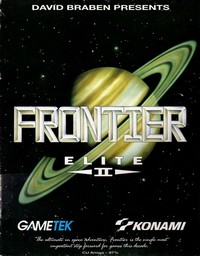 |
• FE2 should have the following items present:- |
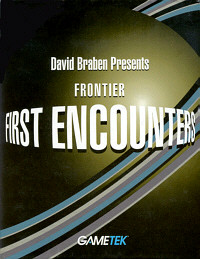 |
|